
NeoTrace is a diagnostic and investigative tool. It traces the network path across the Internet from the host system to a target system anywhere on the Internet. Automatic retrieval of data includes registration details for the owner of each computer on the route (address, phone, email address) and the network each node IP is registered to. Easy to read views of the data include a world map showing the locations of nodes along the route, a graph showing the relative response time of each node along the path, and a configurable list of node data.
NeoTrace is popular with home enthusiasts for diagnosing connection problems. Many Internet Service Providers recommend NeoTrace to their customers and also use it themselves. By providing their users with NeoTrace many organizations have found they are able to decrease the number of help desk calls they handle related to connection problems. It is also used by law enforcement professionals worldwide, including US Customs and NATO, and is taught in courses at the FBI Academy and in Internet Investigator training for officers in the state of California. It has been shown on national TV in conjunction with stories on law enforcement efforts to track down pedophiles and other criminals.
NeoTrace is the quickest way to get an overview of a connection and through its combination of ease of use and powerful and automatic data retrieval it is a favored tool of both novices and seasoned professionals.
REQUIREMENTS
Your computer must meet all of the following requirements in order for you to be able to install and use NeoTrace:
- A computer running a 32-bit version of Windows. This includes all versions of Windows 95, 98, 98SE, NT4, 2000, ME and XP. Windows 3.11 with Win32s cannot support NeoTrace. Windows 95 users need to have installed the Winsock 2 update. If you receive an error message when trying to run NeoTrace please search our online FAQ system for 'winsock 2'. In general we recommend that you have the latest updates and patches installed for whatever version of Windows you are using.
- A non-proxy connection to the Internet. This can be through a dial-up connection, cable or DSL connection or an office LAN. If your connection to the Internet is only through a proxy server you will not be able to use NeoTrace. If you are behind a firewall and it is not configured to allow traceroute and ping you will not be able to use NeoTrace. Firewalls can be reconfigured to allow NeoTrace to operate. Proxies can be replaced by or supplemented by a true NAT (network address translator). Talk to your network administrator for more information, direct them to this document and our online FAQ system.
- Internet Explorer 4.01 or greater. NeoTrace makes use of several updates to the Windows operating system. Some of these updates are available separately but the simplest way to ensure you have all the updates is to install IE 4.01 or greater. IE does not need to be your default or main browser, it simply needs to be installed.
- NeoTrace performs a great deal of data correlation in order to create the trace map as accurately as possible, in order to do this it must communicate with special application servers at NeoWorx headquarters. Any circumstance on your computer or local network, such as a firewall with too restrictive a configuration, may limit the ability of NeoTrace to perform all functions.
WHAT'S NEW
Changes from 3.20 to 3.25:
- Improvements to local location database
- Minor bug fixes and improvements
- NeoTrace is now available in Japanese and Korean
- New NODE view and supporting features added. Similar to the Node view previously available in 2.x versions of NeoTrace.
- Improvements to Map view.
- Updated WhoIs parsing to reflect recent European registry changes.
- Improved compatibility with Windows 95/98 systems.
- Preliminary support for new gTLDs (such as .biz)
- Users of IE 5.01 and greater will now see a 'trace this site' button in their toolbar and a 'trace this link' option in the right-click menu within their browser. See help for details.
- New sound effects. Sounds can also be modified by user in the \data\sounds\ directory.
- Additional minor updates and improvements
- New font configuration. You can now change the font used on the map labels and the Info Pane using the Font tab of the Options Dialog.
- Revised set location dialog. Makes it easier to set the location of unknown nodes. Problem with setting location of same node multiple times has been corrected.
- Network information lookup for target node has been revised. The 3.0 release had a problem which caused a large number of failures in retrieving this information.
- Other minor tweaks to map data and performance.
This is a major new release.
- New GUI. Completely revised GUI makes more information available with less effort and more information is displayed at all times. Information previously available only in Node or Graph views has been integrated into List and Map views for simpler, more powerful operation.
- Info Panel shows all available node information in convenient tabs.
- NeoTrace Today site provides users with NeoTrace updates and Internet related news.
- MX Record tracing. Put in an email address and NeoTrace will trace to the mail server for that address (mail server may be a different IP address than the name resolves to for other services). NeoTrace will also attempt to verify (VRFY) if the address is valid and display the query results with the summary info for the target.
- Extensive improvements to WhoIs and Network WhoIs lookup result in much more information being available for more nodes.
- Expanded geographical data improves accuracy of node placement with increased server based lookups for all traces.
- Home Location Wizard simplifies user location setting.
- Improved location submission system allows users to more readily submit location data or report apparent location problems.
- Browser integration allows NeoTrace to display useful news and updates.
- Improved update checking allows NeoTrace to direct the user to updated files for NeoTrace.
- External CSV saving places all node timing data into CurrentTrace.csv for the present trace and optionally into permanent named log files for individual sites. CSV files can potentially be manipulated by user applications such as databases or spreadsheets to perform further analysis.
- New map engine. Maps now switch to most detailed available map for current view.
- Dramatically improved map detail for many regions of the world.
- Active map drag. Map displays during scroll.
- Integrated graph in list view makes correlation with node data simpler to read.
- Enhanced List View has many new columns of data available and columns can be configured to user preferences.
- Configurable ping packet size and contents allows for more meaningful performance measurement than with small packets only.
- Multiple color schemes allow user to choose a map coloration they prefer.
- Map layers can be turned off to simplify view or improve display performance on slower computers.
- Enhanced copy to clipboard format is easier to read and contains more information. Fixed format allows for simpler programmatic parsing by third party utilities.
- New command line options allow other programs or batch files to execute NeoTrace on demand.
- New copy map to clipboard feature.
- Many new save file formats allows map, trace data or both to be saved in formats such as JPG, PNG, BMP, HTML, RTF, MIME, and plain text.
- Printing support is now handled through the local browser. This allows for much nicer printing and preview of the map and trace results.
- HackerWatch.org event reporting. When using NeoTrace in conjunction with a firewall it is now simple to submit event reports to HackerWatch right from NeoTrace.






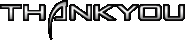
0 comments:
Post a Comment