
Recovering data can go from expensive to a matter of life and death. You have to account for the lost productivity of workers and the time it took the IT personnel to restore the file, and the possibility that you might never get the data back. This adds up to big bucks or in the worst cases, company-wide catastrophes.
Think of all the valuable data on your computer: Financial records, work and school reports, digital photos you'll never be able to take again... what if those files were deleted and you couldn't get them back?
Accidental file loss happens more often than you think. Here's the worst part: The Windows Recycle Bin doesn't capture all deleted files.
Have you ever accidentally saved over an important Microsoft Office file? We’ve all had occasion to open an important Word document or Excel spreadsheet intending to use it as a starting point for a new file and forgotten to rename it, sometimes wiping out many hours or days of work the instant we saved the "new" file.
Earlier versions of Microsoft Office files that are saved over, files that are too big for the recycle bin, and files deleted by certain applications are just some of the types of files that the recycle bin misses. If you run a home network your risk factor is increased greatly, because files deleted from a remote system bypass the recycle bin completely!
Fortunately, there is a solution: Undelete 2009 safeguards your computer with a vigilant, resource-transparent shield, protecting your data from accidental deletions, overwrites and other catastrophes.
New! Undelete 2009 incorporates the innovative InvisiTasking performance technology. InvisiTasking is a revolutionary method for a computer application (Undelete) to perform its operations with zero overhead on a computer, effectively allowing it to run invisibly in the "background". These now invisible background tasks include:
• Purging older files the Recovery Bin™ when it fills up (per settings). (note, files are purged on a First-In First-Out basis)
• Managing the common Recovery Bin (moving files from one volume to another)
• Securely overwriting free spaces using the automatic Wipe Free Space* (see Secure Delete 2.0 below for more information)
• Automatically adjusting the size of the Recovery Bin (more information below)
Enhanced Instant Recovery
The Undelete 2009 Recovery Bin catches all files no matter how they were deleted, allowing you to restore them instantly with just a few clicks of the mouse. The Recovery Bin mimics the directory structure of your disk and includes a powerful search function, making it easy to find and recover files.
Undelete 2009 now automatically adjusts the size of the Recovery Bin to the available free space on a volume. If the size of a volume becomes critically low, Undelete automatically detects this low free space situation and reduces the Recovery Bin size. If more space is available, Undelete can protect additional files.
Undelete V5: Real-Time Protection. Real-Time Recovery.
Recovering data can go from expensive to a matter of life and death. You have to account for the lost productivity of workers and the time it took the IT personnel to restore the file, and the possibility that you might never get the data back. This adds up to big bucks or in the worst cases, company-wide catastrophes.
Undelete v5 immediately regains files that have been accidentally deleted or overwritten. While Windows® Volume Shadow Copies only offer occasional data protection, Undelete provides protection in real-time. Nothing gets missed. Ever.
It works by replacing the recycle bin with a "Recovery Bin," making restoration of any file a quick and easy process. Like an advanced version of Novel Netware® software’s salvage tool, users can seamlessly recover their own files, all while properly prevented from recovering anyone else’s. IT personnel have less grudge-work and less guesswork, saving time and, most importantly, saving the company money.
Undelete V5 comes with these all important features:
Undelete replaces the Windows recycle bin with the Undelete Recovery Bin to provide instant file and data protection. Now with Microsoft Office versioning support and Windows Vista compatible.
Exclusive! Typical recycle bins do not protect files deleted over the network. Undelete provides continuous data protection on all your servers, allowing files to be recovered in just a few mouse clicks.
Exclusive! Recovery Bin captures and protects all deleted files – even files deleted by network clients. Additional forensic data such as the user who deleted the file and time stamps help for legal requirements (such as Sarbanes Oxley compliance).
Exclusive! Restore older, overwritten versions of Word, Excel® and PowerPoint® files with our Version Protection of Microsoft® Office files.
Exclusive! Emergency Undelete®. Rescue files that were lost before Undelete was installed— provided they haven’t been overwritten.
Exclusive! Any user can safely recover their own accidentally deleted files directly from the server Recovery Bins with Undelete v5 Desktop Client Edition! Now you can have your users undelete their own files!
Protect your files from accidental deletion and "save-over" mishaps. Having Undelete on your systems is like having electronic safety net. Don’t let accidental file loss turn into a productivity meltdown.
Undelete 2009
Bookmark this post:

![]()
![]()
![]()
![]()
![]()
![]()
![]()
![]()
![]()
![]()
![]()
Subscribe to:
Post Comments (Atom)
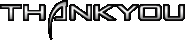





0 comments:
Post a Comment